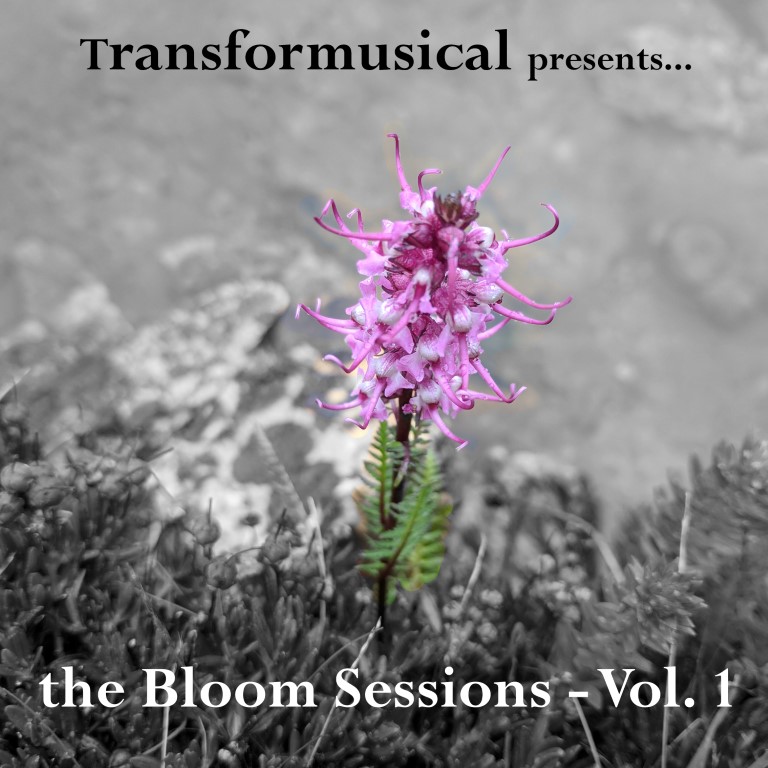UPGRADE YOUR RECORDING QUALITY & CREATIVITY
HOME STUDIO RECORDING WORKSHOPS: PRACTICAL SKILLS PAIRED WITH CREATIVE EVOLUTION
FOUNDATIONAL HOME RECORDING WORKSHOP
For Never-Ever to Some-Recording-Experience
It’s possible to make world class recordings at home with a modest financial investment. It’s also easy to get overwhelmed and lost in the setup and technicalities of modern recording. Our foundational workshop is designed to help you easily understand and start to master the most common AND important aspects of recording… While guiding you through the tricky process of getting started, helping you avoid common pitfalls along the way and making your experience as easeful as possible… Our workshop completes with a final high-quality recording of your original song and an invitation to release your song on major platforms via our regularly released community compilation albums (more info below).
I’ve been a recording geek since my high school four-track cassette recorder, single mic and synthesizer to my modern home studio setup. In this workshop, I share lots of quick-and-easy tips I’ve learned along the way. And how to: Fill in the gaps of your knowledge. Improve the sound of your songs and your experience recording. Mitigate technical details that can get in the way of creativity. Capture your best performance. We merge the nuts-and-bolts details with creative, personal & group evolution + unsticking (all listed below).
USEFUL, HANDS-ON RECORDING NUTS-AND-BOLTS
Basic, intermediate and advanced aspects taught in a way that anyone with basic musical skills can understand
OVERVIEW
- (Brief) History of recording
- Multi-track & Stereo
- DAW (Digital Audio Workstation)
DAW SOFTWARE SETUP
- Types: Pro, more simple, free/cheap, specialty, stand alone
- Drivers, latency & buffer settings
OVERALL WORKFLOW
- Demos
- Expectations
- Working with/hiring others
PROJECT SETUP
- Project types, templates & workflow
- File types, bit depth & sample rate
- Click tracks
- Reference song
- Monitoring: Headphones vs. studio monitors; direct monitoring
TRACK SETUP
- Audio vs. MIDI tracks
- Virtual instruments
- Virtual amps
- Presets
MICS & PRE-AMPS
- Hardware connectors: XLR, 1/4″ & Line level: +4 dBV (pro) vs −10 dBV (consumer)
- Balanced vs. unbalanced
- Importance of decent cables
- Pre-amps
- Mics: Dynamic vs. condenser; pickup patterns (cardioid, other); phantom power (+48V)
- Mic technique: mic vs. direct; vocals & pop filters, guitars, drums, misc
- Eq & good raw sound
RECORDING TRACKS
- Input gain
- Pad, bass roll-off (HPF: High Pass Filter or Low-Cut) & phase (polarity)
- Arming, solo & mute
- Tracking technique
- Headphone singing tips
- MIDI editing & quantizing
- Overdubbing & looping
- Mix-as-you-go
ARRANGEMENT & PRODUCTION
- Sonic landscapes
- Instrumentation
- Arrangement
- Styles
OTHER MID-WORKSHOP STUFF
- Using online community help
- Collaboration tech tips
- Using virtual or remote accompaniment
- Acoustic treatment
TWEAKING TRACKS
- Editing & track splicing
- Clipping or silencing ends
- Parametric EQ technique
- Matching to reference source
EFFECTS & PLUGINS
- Effects and Audio plugin overview
- Loudness maximizer
- Compression
- Gate
- Reverb
- Delay
- Other effects
- Tracking effects: Duplicate tracks in stereo, etc.
MIXING & SELF-MASTERING
- Gain structure
- Audio routing: sends & linking/grouping
- Automation
- Using reference audio
- Mastering limiter, EQ, plugins & apps
- Exporting/rendering
- Testing in car!
- Putting it out in the world: file types, bit depth, sample rate & compression algorithms
OTHER FINAL WORKSHOP STUFF
- Reworking old projects & stereo files
- Releasing your music
- Invitation to compilation albums
- Archiving
CREATIVE, PERSONAL & GROUP EVOLUTION + UNSTICKING
Practices & processes to open up the full recording potential & influence the whole of your life
AUTHENTICITY: You are doing this for you. Owning your authenticity will bring out the gift of what you offer.
EXPRESSION: Unless we are natural performers, we tend to under-express. Nurturing your full expression will support why you are doing this in the first place.
INTUITION: We don’t want to get bogged down in the infinite choices of modern recording. Cultivating your intuition is critical to keeping out creativity front & center.
UNSTICKING: We all have places where we are stuck. Working with them will help our recordings (and our lives) move forward.
ALLOWING: Creativity & ideal performances can’t be forced. Using mindfulness and other practices will help it emerge.
CONNECTION: We do this as a healthy group… To learn from, support & be inspired by one another.
COMMUNITY: Ongoing support & encouragement can make a big difference. Continuing community of fellow recorders is available after the workshop.
COMMENTS FROM PREVIOUS WORKSHOPS (IN PERSON 4 HOUR MODULES)
“I learned more in a four-hour class with you, than a five day long recording workshop I took last year.”
“I’m not super technical, and I appreciate the straight forward way you explain things that make a lot of sense to me.”
“The four-hour workshop length was just right: A lot of new stuff for me to go home and try out, but not too much information overload.”
“I had a lot of fun!”
“Thanks again for the class. I have a good direction in my mind now on the hardware and software as well as many great tips to keep it simple. Count me in on the next tier class.”
DETAILS & LOGISTICS
COST: $450 (This workshop is accessible to those with various means. If needed, please contact me to arrange for a discount or alternative exchange.)
SCHEDULE: We will decide the schedule as a group within these parameters:
- NEXT COHORT BEGINS: sometime between early December 2023 to early January 2024 (depending on group preference) and is in person.
- (6) 2+ hour modules plus a few short video resources to watch on your own time
- !!!IMPORTANT: WE SCHEDULE AS A GROUP TO FIND DAYS/TIMES THAT WORK FOR YOU AND EVERYONE ELSE: Weekend days (late morning OR early afternoon) AND/OR Monday/Thursday/Friday early evenings
- Classes every two or three weeks (to give plenty of time to work on things)
- Total workshop time: 12-14 hours plus video resources
LOCATION: Maybe in person at my studio in Denver, CO. Or via Zoom. Or a combination of both. This depends on geographic distribution of cohort and other factors. More detailed location info sent after registration.
PREREQUISITE: Own (or be willing to buy or borrow) the recording gear you’ll need for the workshop. See the RECORDING GEAR YOU’LL NEED BELOW section below.
OPTIONAL BUT IDEAL: 1) Basic skill level on an instrument that can play chords: guitar, piano, etc. 2) Basic ability to sing a melody i.e. “hold a tune” 3) Have written an original song to record.
OTHER NOTES:
- Workshop is limited in size. Usually not more than eight to allow individual attention and possibility for deeper connection and inspiration from your fellow participants.
- Every participant is at a different level of recording, and I work to ensure each participant gets has an experience that feels valuable and satisfying.
- The workshop will be recorded and used for as part of self-study online songwriting course (which will also be available to you when it’s finished). It’s an extremely valuable for self-study folks to witness your questions, wisdom and process. For those who give consent, I will ask for a signed Video Release. And for those who do not, I will remove you from the video via editing.
CONTACT ME TO REGISTER OR IF YOU HAVE QUESTIONS
John Shapiroteacher & owner
(text or call)
I reply to most messages the same day or within 24 hours.
ADVANCED RECORDING WORKSHOP
Coming 2022
DID YOU MISS IT?
Live workshops happen once every two to three months. If you missed this one, let me know and I will let you know when the next one is AND I’ll let you know when the self-study course is available.
THE RECORDING GEAR YOU NEED FOR THE WORKSHOP
A DAW (Digital Audio Workstation) is usually a computer, DAW recording software and an audio interface connected to mics, instruments, studio headphones and studio monitor speakers. On a basic level they all work essentially the same way, and you will need to piece together a DAW to use for the workshop.
If you need any advice, contact me:
John Shapiroteacher & owner
(text or call)
I reply to most messages the same day or within 24 hours.
DECENT COMPUTER
- DETAILS: Laptop or desktop running Mac or Windows
- TIPS: Quiet fan noise is best. SSD drive makes your computer much faster but is not necessary. iOS and Android devices significantly limit our options for recording so we don’t use them for this workshop.
- PRICE: $VARIES
DAW SOFTWARE
- DETAILS: As a learning tool, we will all use the same free DAW software for the workshop: Soundbridge.io
- TIPS: Soundbridge is relatively simple DAW software that has all the features we need to learn and simplifies our group learning experience when we all use using the same tool. However, you may not want to use it in the long term or for you final project. You can also use your own DAW software i.e. GarageBand, Logic, Live, Reaper, Cubase, etc. in tandem with Soundbridge as the all the learning and concepts will transfer from on DAW software to another.
- PRICE: $FREE
AUDIO INTERFACE
- DETAILS: This is a small box that plugs into your computer usually via USB that allows you to plugin mics, instruments, headphones and monitor speakers. Your computer does not have sufficient capabilities to record professional audio.
- RECOMMENDATION: Focusrite Scarlett 2i2 (3rd Gen) audio interface as it is the most ubiquitous, sounds good, has two multi-input jacks for simultaneous recording of various voice and instrument configurations, has good drivers i.e. the software needed to work properly with your computer and is at the low end price point.
- TIPS: Any similar 2+ multi-input interface will work fine. You can often find interfaces in bundles that include some of the other stuff you need like a microphone, a XLR cable, a mic stand, studio headphones, and/or studio monitor speakers. I often buy interface gear used or open box. I’ve never had a problem.
- PRICE: $150+ Sweetwater.com Amazon.com ebay.com craigslist.org BUNDLE: $270+ Sweetwater.com
XLR CABLE
- DETAILS: This plugs the microphone into the interface. They are also often called mic cables.
- TIPS: The cheapest ones don’t last and IMO aren’t worth the hassle and waste. I recommend buying something a bit above cheapest (but not super expensive), has good reviews and 10-20 feet in length. If you bought a kit that comes with an XLR cable, it should work fine.
- PRICE: $10+ Sweetwater.com Amazon.com
MIC STAND
- DETAILS: This holds your mic for singing and/or playing.
- TIPS: You’ll definitely want one. You may want a second one or an attachment that holds a second mic onto your stand. And example would be playing acoustic guitar and singing at the same time with two different mics. Again, the cheapest ones don’t last and IMO aren’t worth the hassle and waste. I recommend buying something a bit above cheapest (but not super expensive), has good reviews and has an arm (also called boom) as opposed to straight stand.
- PRICE: $25+ Sweetwater.com Amazon.com
STUDIO MONITOR HEADPHONES (WIRED)
- DETAILS: You’ll need these to hear yourself when recording into a microphone. They can also be used for mixing.
- TIPS: Bluetooth or consumer in-ear headphones are not recommended. Consumer over the ear headphones will work but headphones specifically designed for recording are better.
- PRICE: $25+ Sweetwater.com Amazon.com
STUDIO MONITOR SPEAKERS (OPTIONAL)
- DETAILS: Used to hear what you’re doing through speakers, do your mixdown and monitor audio for non-microphone recording.
- TIPS: If you have the extra cash and space, I recommend a decent pair of powered studio monitor speakers.
- Ideally you want to hear your audio with speakers AND headphones. It’s totally workable to use only headphones for everything, but not the other way around. IMPORTANT!!! Sometimes they aren’t sold in pairs. Make sure you buy a quantity of two speakers if they are sold by the each. You’ll also need to by the correct audio cables to connect your speakers to your interface. Ideally balanced 1/4″ or XLR depending on your interface output and speaker input.
- PRICE: $80+ (PAIR) Sweetwater.com Amazon.com
ONE OR MORE MICROPHONES + POP FILTER (DEPENDING YOUR SITUATION & INTUITION)
EXAMPLE MIC SCENARIOS
- I want a mic I can use in live performance and for recording that I’ll always use for something, that’s inexpensive and never need to get rid of. RECOMMENDATION: Shure SM58
- I want a mic just for recording vocals. RECOMMENDATION: Large Diaphragm Condenser Microphone
- I want a mic just for recording acoustic guitar separately from when I’m singing but I don’t want to buy another mic for vocals. RECOMMENDATION: Small Diaphragm Condenser Microphone
- I want to record vocals and acoustic guitar AT THE SAME TIME. RECOMMENDATION: Large Diaphragm Condenser Microphone (most common in this situation, more detail and more “bleed”) OR Shure SM58 (less common in this situation, less detail and less “bleed”) AND Small Diaphragm Condenser Microphone
DYNAMIC MICROPHONE
- DETAILS: Ubiquitous workhorse mic used mic used in live performance for vocals and instruments and recording for guitar amps, drums, etc. It is sometimes used for recording vocals. Less detailed sound but better rejection of close sounds i.e. less “bleed”.
- RECOMMENDATION: Shure SM58 Dynamic Microphone (wired i.e. not wireless, no cable + no on/off switch; sometimes called SM58LC i.e. less cable) If buying used, make sure it has a mic clip.
- PRICE: $100 Sweetwater.com Amazon.com Ebay.com Craigslist.org
LARGE DIAPHRAGM CONDENSER MICROPHONE
- DETAILS: Usually ideal for vocals. Duller sound for acoustic guitar. More detailed sound but picks up “everything” in the room i.e. more “bleed”.
- RECOMMENDATION: Any low price point will be fine. Do not get a USB mic. If you want to spend more on a better quality, I recommend the Rode NT1A for $230
- PRICE: $50+ Sweetwater.com Rode NT1A: $230 Sweetwater.com
SMALL DIAPHRAGM CONDENSER MICROPHONE
- DETAILS: Usually ideal for acoustic guitar. Can be used for vocals. More detailed sound but picks up “everything” in the room i.e. more “bleed”.
- RECOMMENDATION: Any low price point will be fine. Do not get a USB mic.
- PRICE: $80+ Sweetwater.com Amazon.com 1 Amazon.com 2
POP FILTER (IF USING CONDENSER MIC FOR VOCALS)
- DETAILS: When recording vocals, certain consonants cause a thudding sound in microphones. Placing a pop filter between your mouth and the mic eliminates this. SM58 has a built in pop filter.
- RECOMMENDATION: Any low price point will be fine.
- PRICE: $10+ Sweetwater.com Amazon.com
COMPILATION ALBUMS OF STUDENT WRITTEN & RECORDED SONGS
Compliation albums of songs written and recorded entirely by students! Many of these songs were the first they've ever done! I hope you take some time to listen on your preferred music service:It should also be available on most streaming services worldwide. Just search for "transformusical" on 7Digital, Amazon Mp3, Anghami, AWA, Bugs!, Claro-musica, eMUSIC, Gracenote, iHeartRadio, iTunes, Kanjian, Kuack Media, Melon, Napster, Netease, Nuuday, Qobuz, Saavn, SoundCloud, Tencent, TikTok or YG.